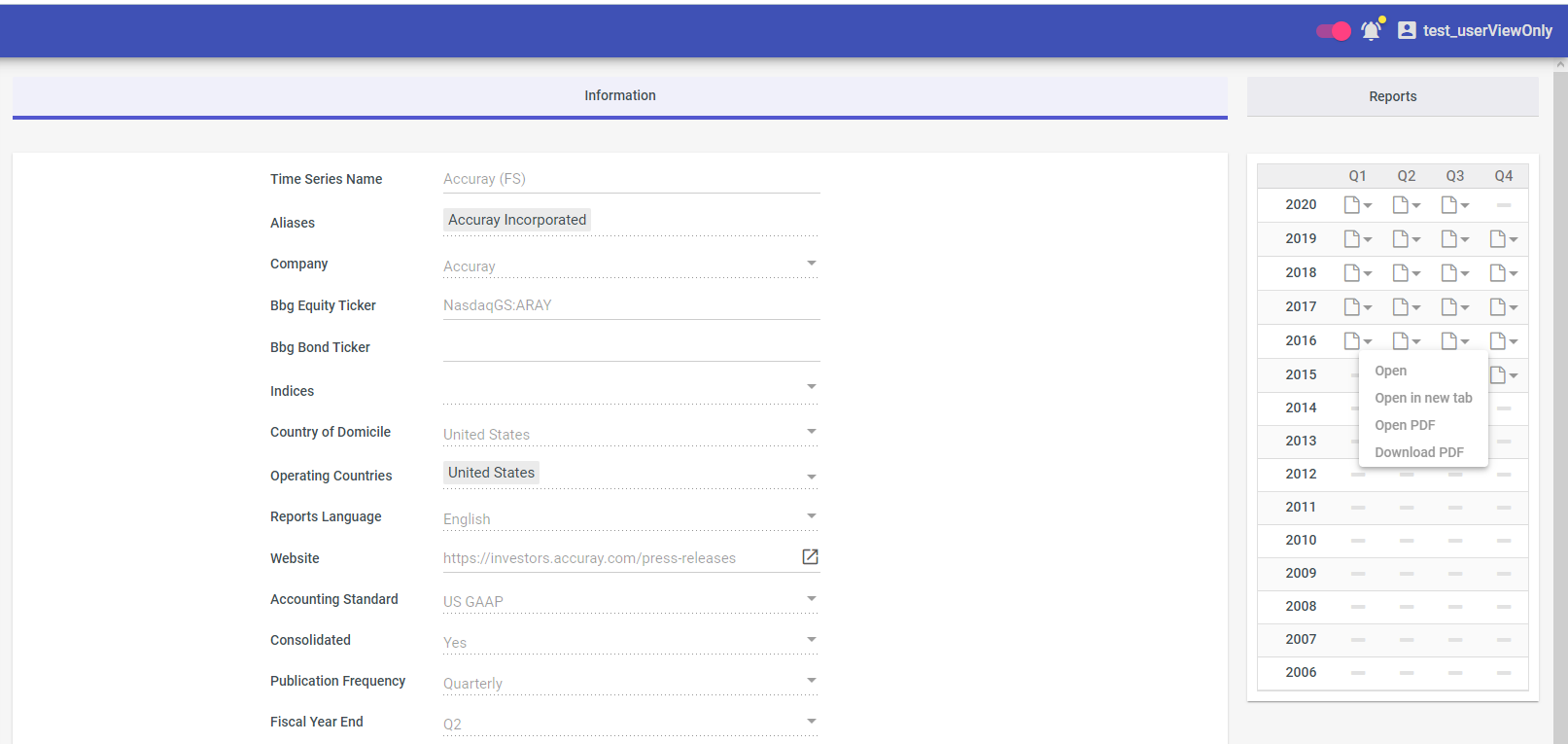Exerica Web Application – Home Page
Exerica’s web application is a complete operational tool for the whole system. It is available at data.exerica.com The Home Page gives you quick access to the list of companies and their publications available to you.
Company search
The Company search control is located on the left-hand side of the main page of the Exerica web application. It enables you to search for companies containing specific words or phrases in their official names.
The drop-down Search panel also includes filter options allowing you to search for companies based on one or more attribute values. These include:
- Language of reports
- Currency of reports
- Country of operations
- Index company is part of (i.e. DJI or SPCS)
- Company industry according to ICB standard
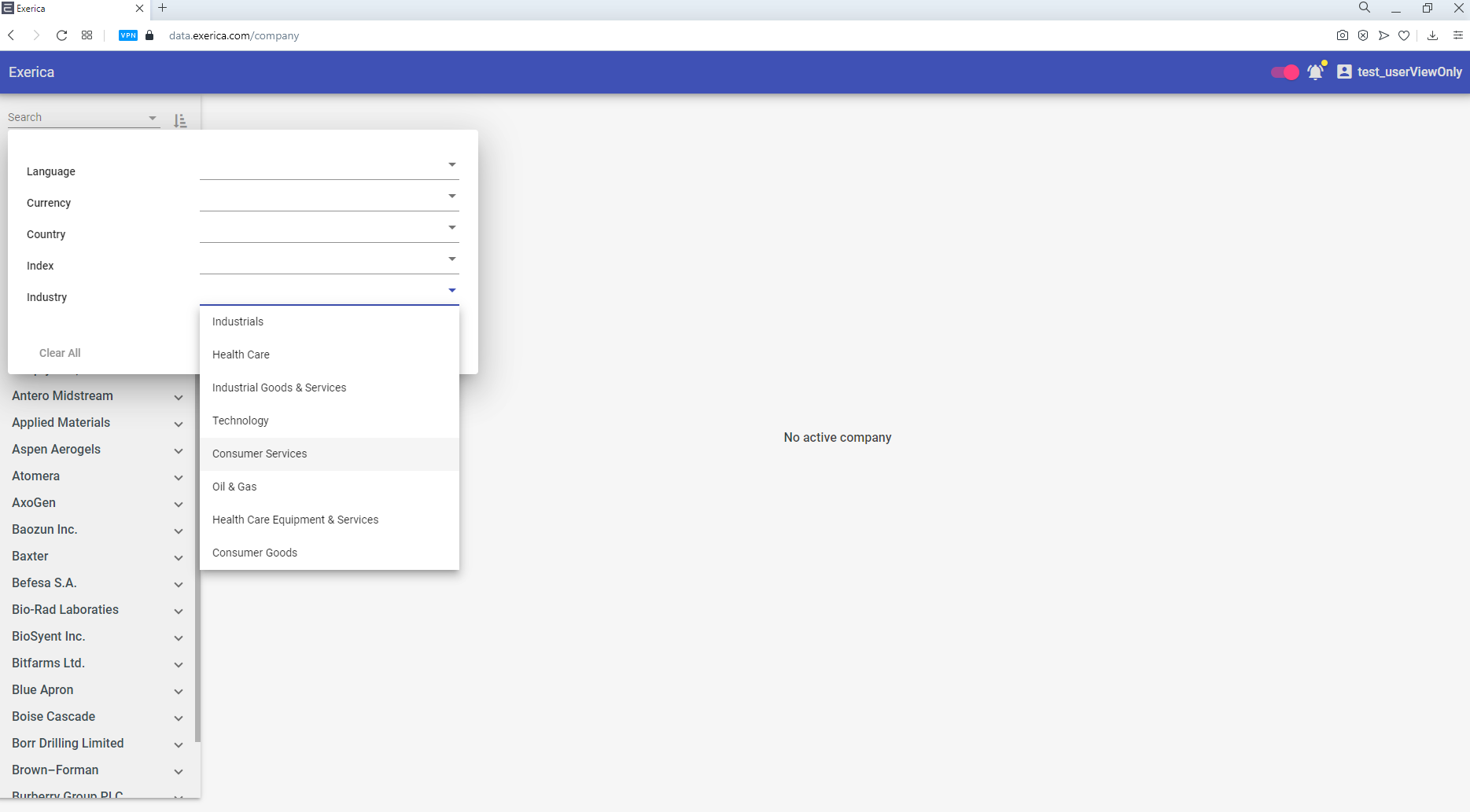
Search results include companies meeting selected filter criteria. Each company in the list may contain a number of different publication types. For example, most public companies regularly publish press releases (PR) in addition to financial statements (FS). We distinguish between the different publication types by adding appropriate abbreviations in brackets after the company name.
Information tab
The Information tab contains basic information about the selected company and the selected set of publications.
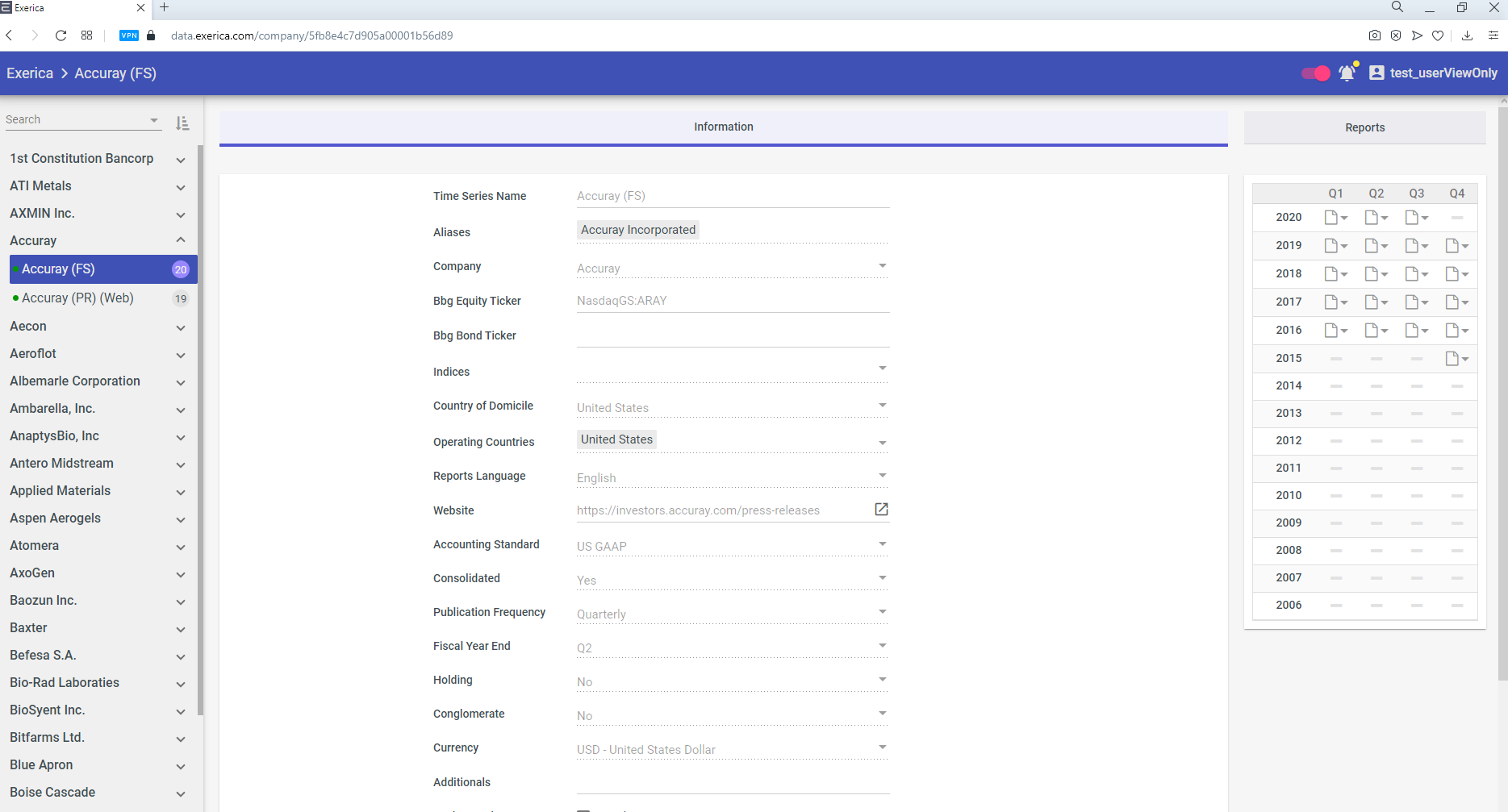
Information tab for a company includes:
| Publication name | The common name of the company plus the abbreviation in the brackets at the end specifying the publication type. |
| Aliases | Any other names under which the company is widely known. |
| Company | The official name of the company. |
| Equity ticker | Equity ticker for the company public stock. May contain the stock exchange ticker at the beginning. |
| Bond ticker | Bond ticker for the company public debt. May contain the stock exchange ticker at the beginning. |
| Country of domicile | The country of incorporation of the reporting entity. |
| Operating countries | Main operating countries of the companies. |
| Reports language | The language of the current set of publications. |
| Website | The URL where this set of publications was sourced from. |
| Accounting standard | IFRS / US GAAP / Local GAAP |
| Consolidated | Yes / No |
| Publication frequency | Monthly / Quarterly / Semi-annually / Annually |
| Fiscal year end | Q1 / Q2 / Q3 / Q4 |
| Currency | The reporting currency in the current set of publications. |
| Industries | The sector the company is operating in according to the ICB standard. |
Reports tab
The list of publications available (Reports tab) is located on the right-hand side on the main page of the Exerica web application. All publications are grouped by year (or quarter if the publication frequency is ‘monthly’).
Click on a report icon opens the report in the Exerica PDF viewer.
Each report icon has a drop-down menu enabling you to download the original document and/or open it in the default PDF viewer installed on your PC (instead of opening it in the Exerica PDF viewer).